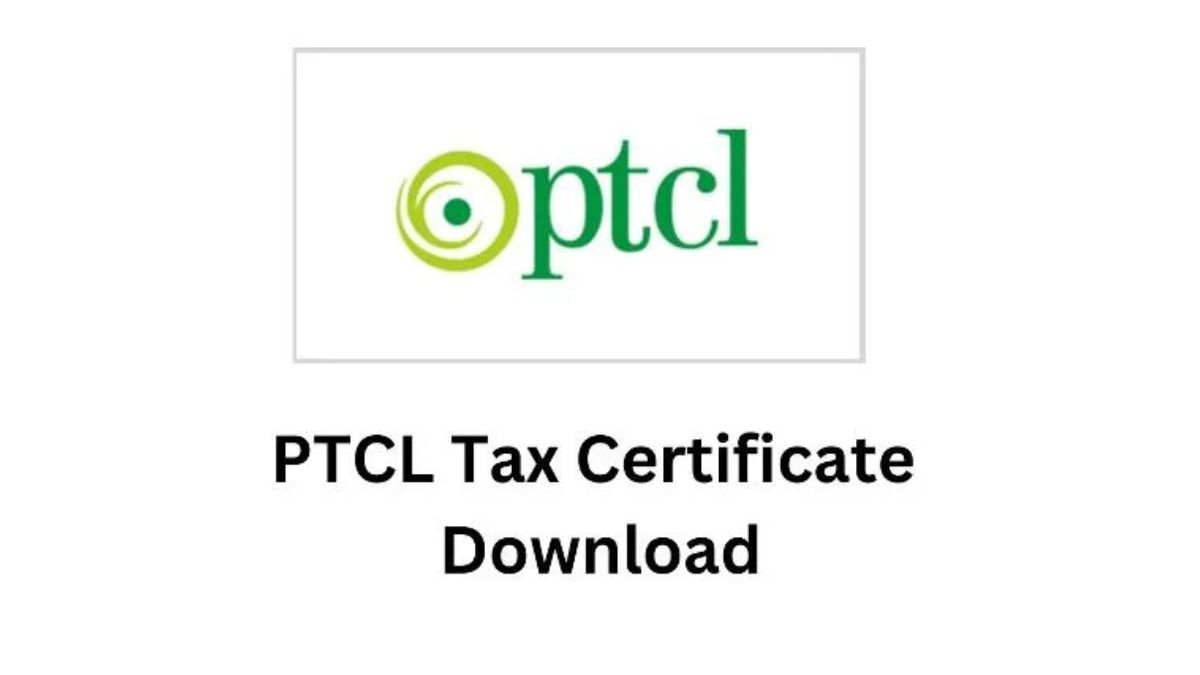If you are a PTCL customer and need your withholding tax certificate for filing tax returns, this guide will show you how to download the PTCL tax certificate for the fiscal year 2024–2025. Whether you use PTCL Landline, EVO, or CharJi, you can easily access your annual tax statement online or through WhatsApp.
What is a PTCL Tax Certificate?
The PTCL tax certificate is an official document issued by Pakistan Telecommunication Company Limited that shows the amount of withholding tax deducted from your monthly bills. It is issued under Section 236 of the Income Tax Ordinance, 2001. This certificate is essential for:
- Filing income tax returns with FBR
- Claiming tax credits and refunds
- Financial recordkeeping and audits
- Employer or business documentation
Who Can Download the PTCL Tax Certificate?
The certificate is available for the following PTCL services:
- PTCL Landline connections
- PTCL EVO and CharJi wireless broadband devices
How to Download PTCL Tax Certificate Online
Follow these steps to download your PTCL tax certificate using the official website:
Step 1: Visit the Official Portal
Go to the PTCL tax certificate portal:
https://ptcl.com.pk/CustomerTax/TaxInquiry
Step 2: Choose Your Service
Select your service type:
- Landline
- EVO/CharJi
Step 3: Enter Required Information
For Landline Users:
- Phone number with area code (e.g. 042XXXXXXX)
- Account ID (available on PTCL bill)
- Reporting period: July 1, 2024 to June 30, 2025
For EVO/CharJi Users:
- MDN (your wireless number)
- ESN or ICCID
- CNIC or NTN
- Reporting period: same as above
Step 4: Verify Captcha and Submit
Enter the captcha code and click “Inquire Tax” to proceed.
Step 5: Download the Certificate
Once displayed, you can save the PTCL tax certificate as a PDF for future use.
READ MORE: PTCL and Huawei Enable Sukh Chayn Residence with 5G-Ready Connectivity
How to Download PTCL Tax Certificate via WhatsApp
You can also request your certificate through WhatsApp for added convenience.
Instructions:
- Send “Hi” to PTCL WhatsApp number: 0331-2181218
- Choose the “Tax Certificate” option
- Provide the required details
- Select the reporting period
- Receive the PDF version of your tax certificate via chat
Reporting Period for 2025
Make sure you select the correct time range:
July 1, 2024 – June 30, 2025
This matches the fiscal year used by FBR for income tax filings.
Common Issues and Solutions
| Issue | Solution |
|---|---|
| Captcha not loading | Try a different browser or use VPN |
| Invalid MDN or ESN | Check device label or PTCL bill |
| Unable to generate certificate | Use WhatsApp method or call PTCL support |
Why You Need the PTCL Tax Certificate
The PTCL tax certificate is important for:
- Income tax return filing
- Verifying tax already deducted
- Claiming tax refunds
- Official record of tax deductions
PTCL Customer Support
If you experience problems while downloading the certificate:
- Call PTCL Helpline: 1260
- Use PTCL WhatsApp: 0331-2181218
- Visit your nearest PTCL Customer Service Center
Conclusion
The PTCL tax certificate download process for 2025 is simple, quick, and accessible through both online and WhatsApp channels. With this certificate, you can efficiently manage your tax filing requirements, especially if you’re a salaried individual or business owner. Keep Visiting Bloom Pakistan
Always ensure that you use the correct service details and reporting period to get accurate information.