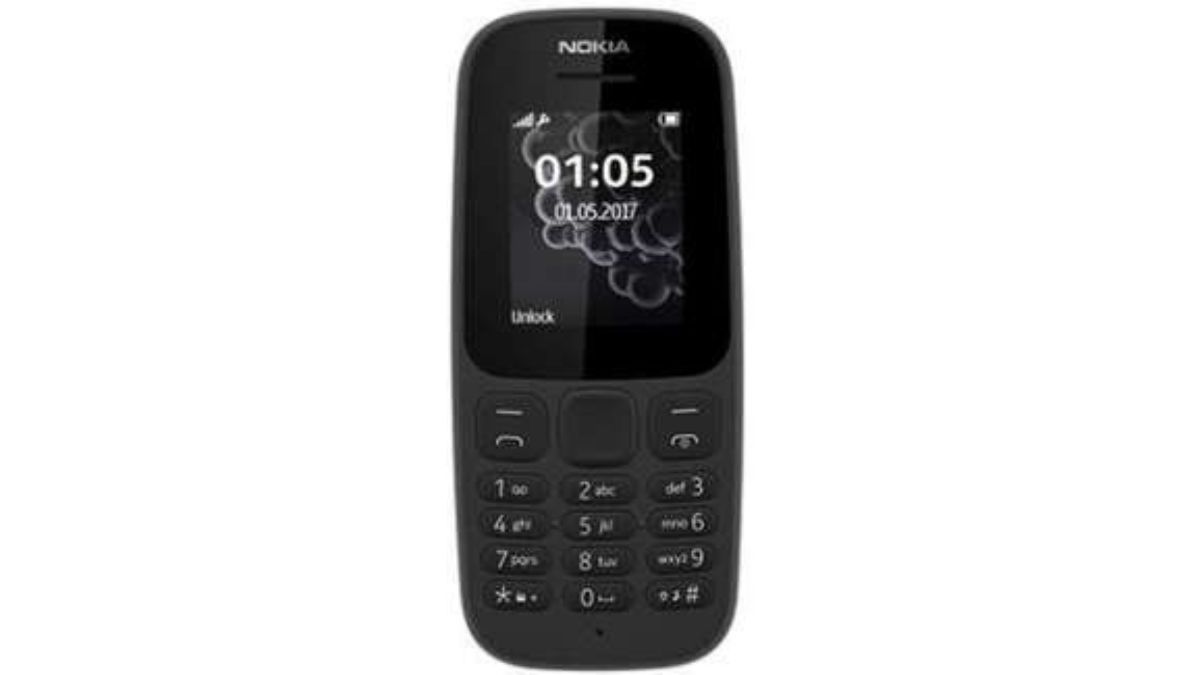The Nokia 105 remains a top choice among budget-friendly phones in Pakistan. If you purchase it abroad or buy a non-PTA-approved device locally, you must register it with the Pakistan Telecommunication Authority (PTA). Timely registration ensures the phone works smoothly on local networks. In this guide, you’ll find everything you need to know in 2025—from PTA tax amounts to payment methods and registration steps.
Nokia 105 PTA Tax in 2025
You must pay a small PTA tax to use the Nokia 105 on Pakistani networks. Here’s a breakdown:
| Registration Basis | Total PTA Tax | Eligibility |
|---|---|---|
| Passport (within 60 days of arrival) | PKR 430 | Travelers bringing the phone from abroad |
| CNIC (no travel history) | PKR 550 | Local buyers registering within Pakistan |
Since Nokia 105 falls under the lowest customs slab (value under USD 30), the tax stays minimal and affordable.
Read More: HMD and Nokia Exit Another Country
Why You Pay Less Tax on Nokia 105
The Federal Board of Revenue (FBR) uses a progressive tax system. It places entry-level phones like the Nokia 105 in the lowest duty category. Therefore, you only pay PKR 430 or PKR 550 once and enjoy lifetime PTA approval.
Step-by-Step Nokia 105 PTA Registration
Step 1: Check the IMEI
Dial *#06# on your Nokia 105. Note the 15-digit IMEI number for registration.
Step 2: Access the DIRBS Portal
Visit https://dirbs.pta.gov.pk/drs or dial *8484# on a Pakistani SIM to begin the process.
Step 3: Enter Details
Next, fill in your CNIC or passport number, IMEI, and declare the phone’s value as under USD 30.
Step 4: Generate and Pay PSID
After entering details, the system generates a 17-digit PSID. You can pay through any of the following:
| Payment Method | Instructions |
|---|---|
| JazzCash / EasyPaisa | Select Government → FBR → PSID, then enter the code |
| Internet Banking | Choose FBR in Bill Payments and provide your PSID |
| ATM (selected banks) | Go to Tax Payments → Enter PSID |
| Over-the-Counter at Bank | Visit any bank branch, provide your PSID, and pay in cash or by cheque |
Step 5: Get Confirmation
Once you pay, the system automatically marks your device as compliant. You’ll also receive a confirmation message from PTA.
Registration Deadline
Make sure to complete your registration within 60 days of using a Pakistani SIM in the phone. If you delay, PTA will block your device until you make the payment.
120-Day Free Usage for Overseas Visitors
If you’re an overseas Pakistani or tourist, you can activate your Nokia 105 on Pakistani networks for up to 120 days without paying tax. Use the DIRBS portal to activate this option. After 120 days, you’ll need to pay the full tax.
Verify Your PTA Status
Use any of the following methods to confirm your phone’s PTA compliance:
| Method | How to Check |
|---|---|
| Online | Visit DIRBS Portal and enter your IMEI |
| SMS | Send your IMEI to 8484 |
| DIRBS App | Download the Device Verification app and scan your IMEI barcode |
Frequently Asked Questions (FAQs)
Q1: What documents do I need for PTA registration?
You only need a CNIC or passport along with the device’s IMEI.
Q2: Can I register more than one Nokia 105 on my passport?
Yes. PTA allows up to five devices per person per calendar year.
Q3: What if I bought a blocked Nokia 105?
You can still register it by paying the PKR 550 fee through CNIC-based registration.
Q4: Do I pay extra if I miss the 60-day deadline?
No. PTA doesn’t impose a penalty, but your phone will remain blocked until payment is made.
Q5: Can I get a refund if I sell or export the phone?
No. PTA tax is non-refundable once the device is registered.
Conclusion
You can easily register your Nokia 105 in 2025 by paying a small PTA tax of PKR 430 (passport) or PKR 550 (CNIC). The process is quick, accessible, and ensures uninterrupted service on Pakistani mobile networks. Don’t delay—register within 60 days to avoid inconvenience. Follow this guide, use the right payment channel, and keep your phone connected without any issues. Keep visiting: Bloom Pakistan
Read More: Nokia 1100 Returns: Long Battery, Clean Design, Affordable Tech