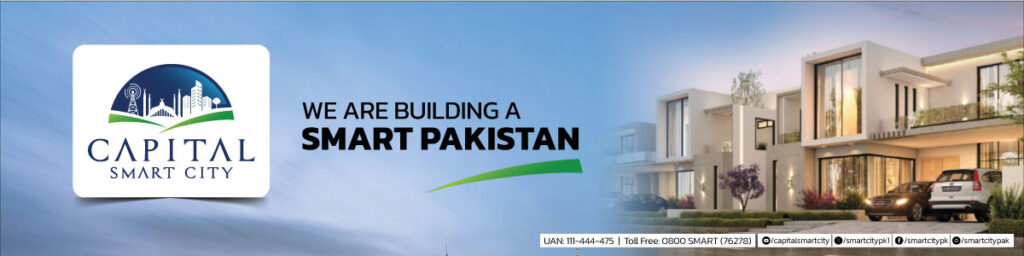Apple’s iOS 18.2 update represents a significant enhancement to the iPhone operating system, focusing heavily on integrating advanced artificial intelligence (AI) features that cater to both creativity and productivity. This update is designed for iPhone XR and newer models, with specific AI features targeted at iPhone 15 Pro and iPhone 16 series.
Exciting New Features
-
AI-Powered Innovations:
- Genmoji and Image Playground: These tools allow users to create custom emojis and images through AI, transforming simple descriptions into creative visuals.
- Visual Intelligence: Exclusive to iPhone 16, this feature enables real-time object and text recognition directly through the camera app, offering a richer interaction with the environment around you.
- ChatGPT Integration: Siri has been upgraded with ChatGPT, enhancing its ability to understand and respond to complex queries, which significantly boosts the utility of Apple’s virtual assistant across various applications.
-
App Enhancements:
- Mail App Redesign: The interface now features a more intuitive categorization system that helps users manage their inbox efficiently by prioritizing emails through distinct icons for different email types.
- Photos and Video Updates: Improvements include a tweaked video player for a more immersive viewing experience, frame-by-frame scrubbing, and enhanced organization in the Photos app.
-
Browser and Security Improvements:
- Safari Enhancements: Updates include new customization options for the start page, security upgrades like the HTTPS Priority feature, and new settings to manage web data more effectively.
-
Extended Functionality:
- Podcasts and Apple Music: Enhanced search capabilities that use natural language processing, allowing users to find music and podcasts based on mood, genre, or even specific lyrics.
- Find My Updates: Improved item tracking features, including the ability to share item locations with airlines or trusted individuals to assist in locating lost items.
-
Health and Accessibility:
- Hearing Features: New tools for testing hearing capabilities and better integration with hearing aids, reflecting Apple’s commitment to accessibility.
Installation Tips
To enjoy these new features, users can download iOS 18.2 directly from their device through Settings > General > Software Update. Ensure that the device is connected to Wi-Fi and has sufficient battery life before initiating the update.