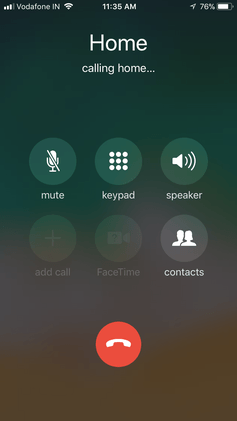Islamabad, Sep 21: Apple has introduced a much-anticipated native call recording and transcription feature with the iOS 18 update. This allows iPhone users to record calls directly on their devices, similar to Android users. The feature is seamlessly integrated into the Phone app, enabling easy control during calls.
Here’s a step-by-step guide to record calls on your iPhone:
- Make a Call: Dial the number of the person you want to speak with.
- Record the Call: Once connected, tap the “Record” button in the top left corner of the call screen.
- Notification Prompt: Both parties will be notified with the message, “This call will be recorded.”
- Mandatory Notification: Skipping this prompt will stop the recording automatically.
- Stop Recording: To end the recording, tap the “Stop” button.
- Access Transcript: The recording’s transcript will be saved in the Notes app under the folder Call Recordings (Notes > Call Recordings).
The transcription feature currently supports several languages, including English (various regions), Spanish, Japanese, Mandarin Chinese, Cantonese, and Brazilian Portuguese.