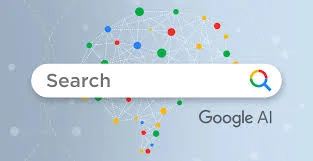Islamabad, Aug 1, 2025: Google is transforming the way we interact with search through its latest AI Mode update, introducing cutting-edge features that enhance both desktop and mobile search capabilities. This powerful update emphasizes visual understanding, real-time responses, and seamless document interaction, setting a new benchmark for AI-powered search.
Image-Based Search Reimagined
Google is now enabling desktop users to submit image queries in AI Mode, a functionality previously exclusive to the mobile app. This means you can drop an image into the search bar, ask a complex question about it, and receive detailed AI-generated insights instantly. It’s a big step towards making visual data searchable like never before.
Work Smarter With Document Uploads
Coming soon, users will also be able to upload PDFs and receive intelligent, context-aware answers. Google’s AI will scan the document, interpret the content, and supplement it with web-based resources for deeper understanding. Support for more file types is already in the pipeline, signaling a future where your files and the web are part of one continuous search experience.
Introducing Canvas: Plan Across Sessions
Google’s new Canvas feature brings continuity to your search experience. Whether you’re planning a trip, managing a project, or researching a topic, Canvas saves your progress and displays a dynamic side panel where you can upload files, revisit queries, and build on previous sessions. It’s like having a smart notebook built into your browser.
Currently launching for AI Labs users in the US, Canvas is expected to roll out more broadly in the coming months.
Real-Time Search with Video Input
Another game-changing feature is video search via Search Live. With Google Lens integration, users can now point their phone camera at any object, ask a question, and get a real-time AI-powered response. Whether you’re identifying plants, fixing gadgets, or exploring products, video search brings answers instantly to your fingertips.
This update is now rolling out in the US for early testers enrolled in the AI Mode Labs program.
Seamless AI Support in Chrome
The Google AI Mode update also enhances browsing. Chrome users will soon see a new “Ask Google about this page” feature in the address bar. This allows for direct interaction with webpage content using Lens and AI Mode. You’ll receive a concise AI overview in a side panel, and you can explore topics further by clicking “Dive deeper” or asking follow-up questions—all within the same browser tab.
Read More: All Angles, One Camera: Meet the DJI Osmo 360
With these powerful new features, the Google AI Mode update is reshaping how we search, learn, and interact with digital content. From real-time video recognition to intelligent file analysis and session-aware planning, Google is building a smarter, more intuitive search future.