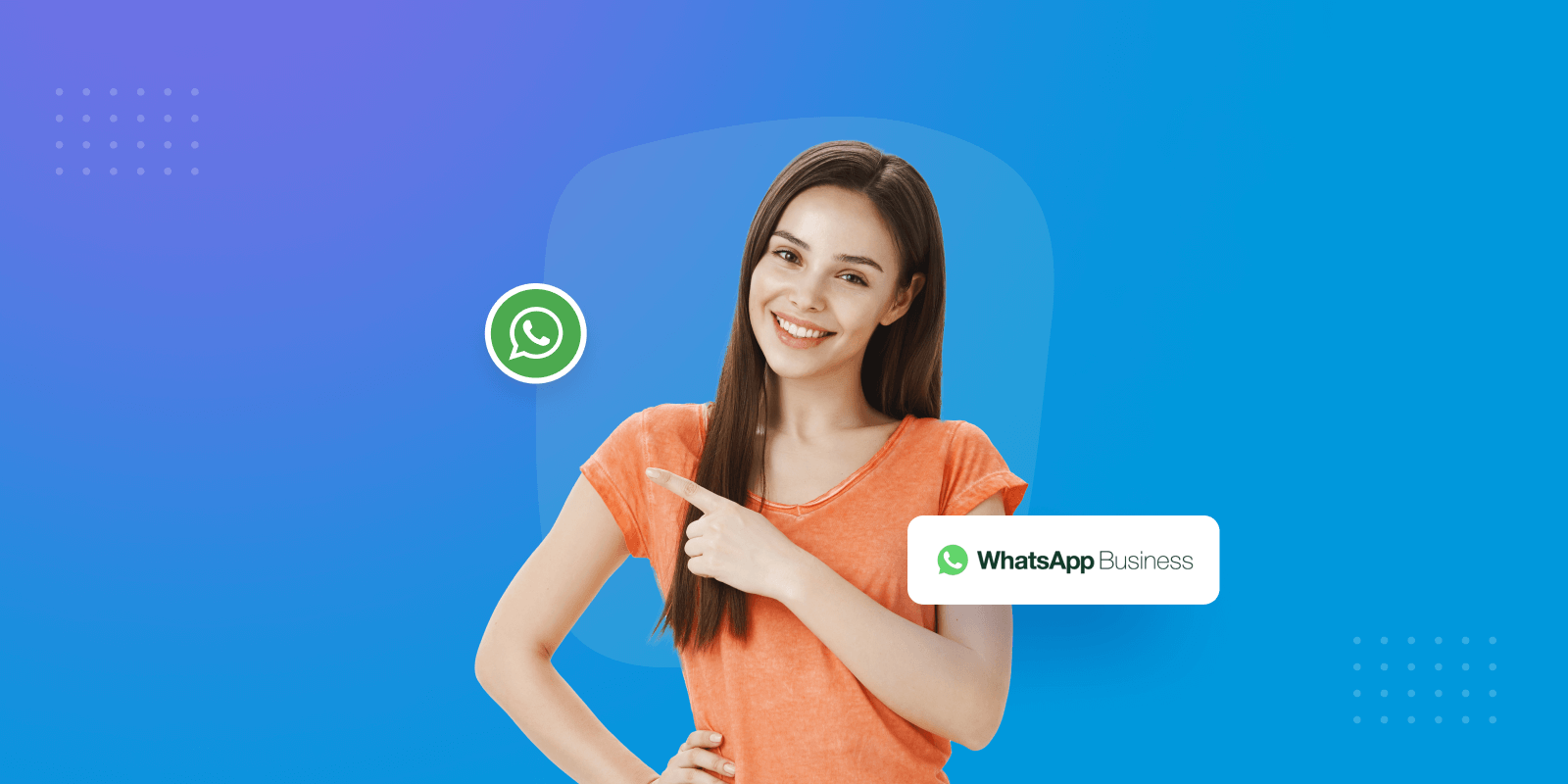Meta was the owner One of the most popular messaging apps worldwide is WhatsApp. It updates the software frequently in an effort to give consumers the greatest possible experience, according to Money Control.
WhatsApp has made messaging and sharing media easier, but occasionally we unintentionally erase messages from our phones that we are unable to recover.
You probably want to know how to retrieve those messages back if you also committed the same error.
Fortunately, users may now easily retrieve deleted texts from the messaging app by following a few simple steps.
How are erased messages recovered?
To remove messages, open the conversation or chat list from which you wish to remove them. Next, use the long-press feature to pick the messages you wish to remove. Once chosen, choose “Delete for me” by clicking the trash icon at the top of the application.
After doing this, a pop-up notification indicating that your messages have been removed will appear at the bottom of the program.
Choose Undo when it shows up, and you’re done.
But be aware that the pop-up notification will only remain visible for five seconds before disappearing. Moreover, selecting “delete for everyone” prevents the undo option from appearing.