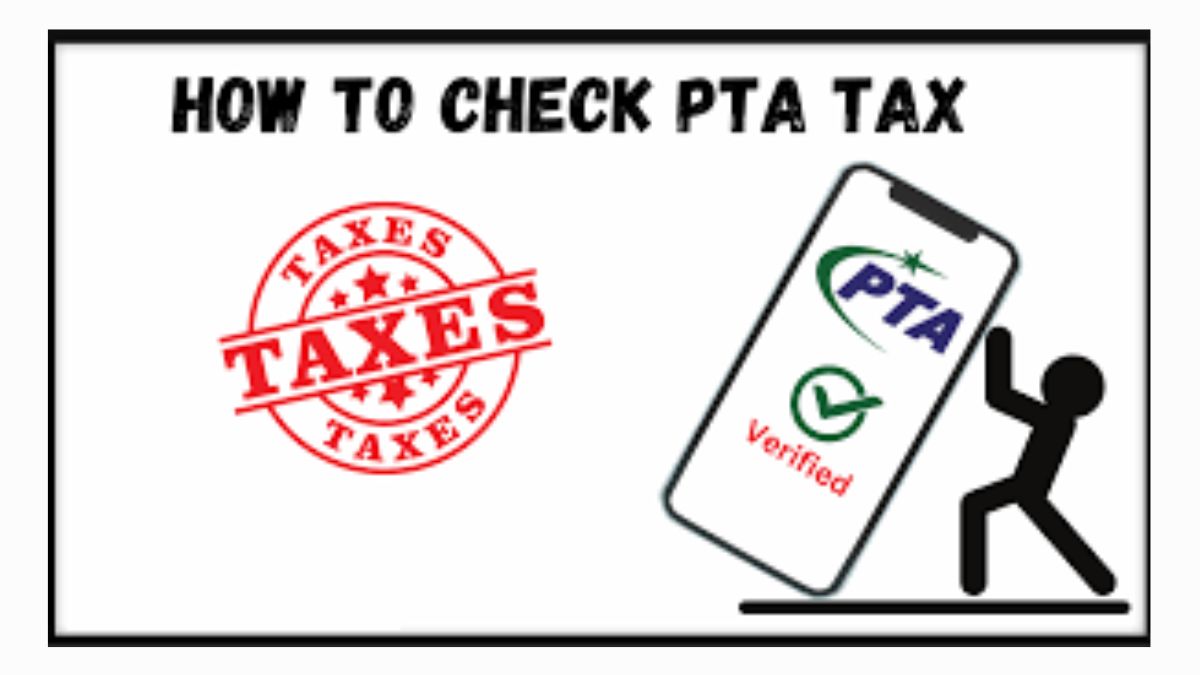Need to use an imported or unregistered mobile in Pakistan? You must first go through the PTA tax check mobile process. The Pakistan Telecommunication Authority (PTA) has enforced strict rules requiring all mobile devices to be registered through their DIRBS system.
What is PTA Tax on Mobile Phones?
PTA tax is a combination of import duties and government charges that apply to mobile phones brought into Pakistan. To activate any mobile device on a local SIM, users must pay the required PTA tax to register their phone with the Device Identification Registration and Blocking System (DIRBS).
Main components of PTA mobile tax:
- Customs Duty
- Regulatory Duty
- Sales Tax
- Withholding Tax
- Mobile Levy
Once paid, your mobile becomes PTA-approved and is allowed to function on local networks.
Who is Required to Pay PTA Tax?
You must pay the PTA tax if:
- You imported a mobile phone from abroad
- You bought a phone online from an international website
- You are an overseas Pakistani visiting with a new phone
- Your current device shows “non-compliant” when checking PTA status
PTA Tax Check Mobile: How to Verify Tax and Registration Status
You can check your phone’s PTA tax and registration status using three official methods:
1. Check via PTA DIRBS Website
- Visit: https://dirbs.pta.gov.pk
- Enter your 15-digit IMEI number
- The system will display your device’s status:
- Compliant (registered)
- Non-compliant (tax pending)
- Blocked (not usable in Pakistan)
2. Check via SMS to 8484
- Dial
*#06#to find your phone’s IMEI - Send the IMEI via SMS to 8484
- PTA will reply with your phone’s compliance status
3. Check via DVS Mobile App
- Install the PTA Device Verification System (DVS) app
- Enter or scan the IMEI number
- The app will instantly show your device’s PTA registration status
Read More: Salaried Class Tax Hits Record Rs. 552 Billion
How to Check Exact PTA Tax Amount in 2025
To calculate the exact tax for your phone, follow these steps:
- Visit: https://pta.gov.pk/en/directory/mobile-devices-duty
- Choose your mobile brand and model
- Select CNIC or passport holder
- The site will show:
- Customs Duty
- Regulatory Duty
- Sales Tax
- Withholding Tax
- Mobile Levy
- Total Tax Payable
Note: Passport holders usually pay lower tax rates than CNIC holders.
How to Pay PTA Tax in Pakistan
You can pay the PTA mobile tax via online or offline methods:
Online Payment via FBR Portal
- Generate a PSID (Payment Slip ID) at https://e.fbr.gov.pk
- Pay using:
- JazzCash
- Easypaisa
- Internet banking
- ATM or mobile app
Offline Payment
- Visit any Nadra e-Sahulat Center, bank branch, or authorized mobile outlet
- Provide your CNIC/passport and PSID
- Complete the payment and keep your receipt
Read more: Tax Directory for Parliamentarians Likely to be Published After 3 Year Gap
Important Guidelines
- Phones must be registered within 60 days of arrival in Pakistan
- Unregistered phones will be blocked from all local networks
- Always check the IMEI status before buying a used or imported device
- Use only PTA/FBR verified tools to avoid scams or overpayment
Conclusion
By following the proper method to PTA tax check mobile, you can avoid penalties and ensure smooth use of your smartphone in Pakistan. Whether you’re bringing a phone from abroad or buying online, always verify IMEI status, calculate tax from the official portal, and pay through secure methods. Stay compliant, stay connected. Stay tuned with Bloom Pakistan
Read More: FBR Grants ‘Filer’ Tax Status to Overseas Pakistanis for Property Purchases