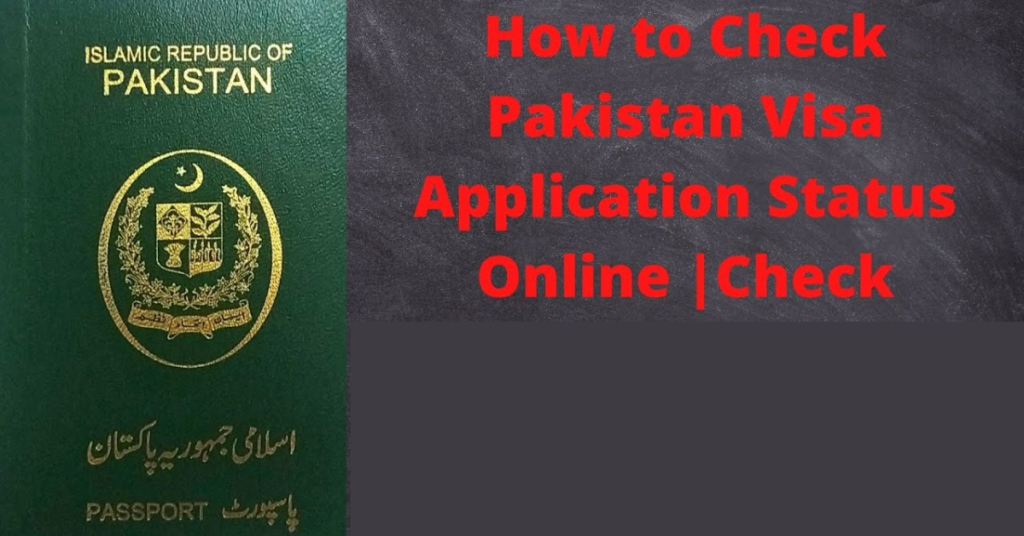Have you recently applied for a visa to Pakistan and are wondering how to check your visa status online? You’re in the right place!
With the advancement of digital services, Pakistan now offers a streamlined online visa tracking system. This means you no longer need to visit embassies or make endless calls—just a few clicks, and you’ll have your visa status at your fingertips.
In this guide, we’ll cover everything you need to know about checking your Pakistan visa status online using your passport number. We’ll keep things simple, reader-friendly, and to the point—so you can get the information you need without any hassle.
What is the Pakistan Visa Online Verification System?
The Pakistan Online Visa System (POVS) is a government-backed portal that allows applicants to track their visa status online. It eliminates the need for manual inquiries and provides real-time updates.
Why is This Important?
- No need for physical visits to the embassy.
- Quick and hassle-free visa tracking.
- Ensures you’re updated about your application status.
- Helps you plan your travel accordingly.
How to Check Your Pakistan Visa Status Online
Checking your Pakistan visa status using your passport number is a straightforward process. Follow these steps:
Step 1: Visit the Official Pakistan Visa Portal
Go to the Pakistan Online Visa System at visa.nadra.gov.pk. This is the official government website.
Step 2: Select “Visa Verification”
On the homepage, look for the Visa Verification section. Click on it to proceed.
Step 3: Enter Your Details
You will be required to provide:
- Visa Reference Number (found in your confirmation email)
- Passport Number
- Nationality
- Verification Type (Visa Grant Notice or Electronic Travel Authorization)
- Captcha Code for security purposes
Step 4: Click on “Verify”
Once you’ve filled in the details, hit the Verify button. Your visa status will be displayed on the screen instantly.
Common Issues and Their Solutions
Sometimes, you may face difficulties while checking your visa status. Here are some common problems and how to fix them:
1. Incorrect Details Entered
- Ensure your passport number and visa reference number match exactly as per your application.
- Double-check for any typos or spaces.
2. Website Not Loading or Slow Response
- Try using a different browser (Chrome, Firefox, Edge, etc.).
- Clear your browser cache and reload the page.
- Check your internet connection.
3. No Record Found
- If your visa status doesn’t appear, wait a few hours and try again.
- Contact Pakistan’s Visa Support Center if the issue persists.
Benefits of Checking Visa Status Online
Using the online visa tracking system has many advantages:
- Convenience – No embassy visits required.
- 24/7 Accessibility – Check your visa status anytime, anywhere.
- Time-Saving – Get results in seconds without unnecessary delays.
- Accuracy – Provides real-time, up-to-date information.
Frequently Asked Questions (FAQs)
1. Can I check my Pakistan visa status with just my passport number?
No, you also need your visa reference number to verify your status.
2. How long does it take for a Pakistan visa application to be processed?
Visa processing time varies, but it typically takes between 7 to 10 working days.
3. What should I do if my visa application is rejected?
If your visa is rejected, you can appeal the decision or reapply with the necessary corrections.
4. What if my visa status is stuck in processing?
If there’s a delay beyond the expected timeframe, contact the Pakistan Visa Helpline for assistance.
Final Thoughts: Stay Informed, Stay Prepared
Checking your Pakistan visa status online using your passport number is a simple and efficient process that saves time and effort. Whether you’re a tourist, business traveler, or visiting family, knowing your visa status in advance ensures a smooth travel experience.
If you haven’t checked your visa status yet, visit the official Pakistan visa portal today! And if you found this guide helpful, share it with others who might need it.
Need help with your Pakistan visa application? Drop your queries in the comments below!